“SimplBooks’ free Shopify interface option can be activated in the ”Settings -> Interfaces” menu. In the case of this interface, it is not a fully automatic interface with which sales orders immediately reach SimplBooks at the moment of entry, but in order for orders to reach SimplBooks, you need to import a list of sales invoices from your Shopify webshop.
“To activate the Shopify integration, you need to enter your public e-shop address and API token in the settings. You can find the required inputs in Shopify’s ‘Apps and sales channels’ settings. Once the interface has been successfully activated, an additional option to import orders from the Shopify environment is added to the list of sales invoices under the import button.
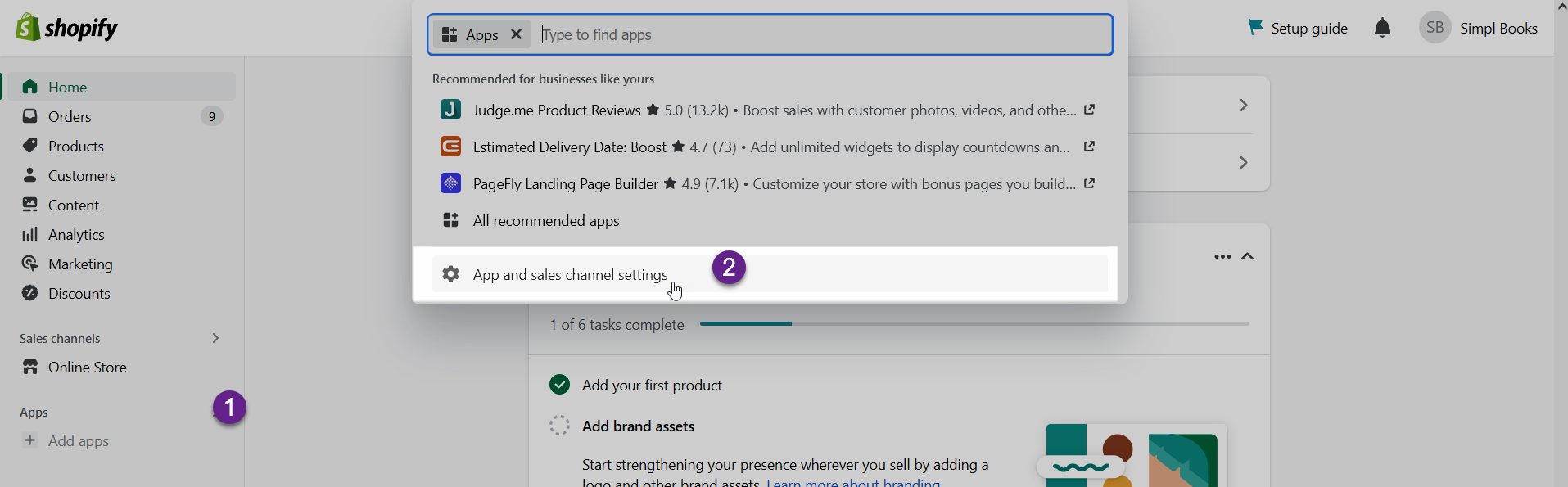
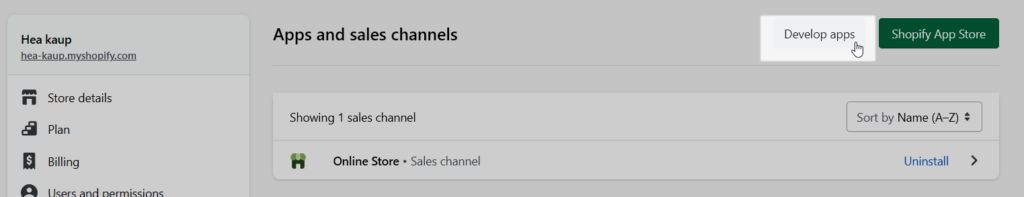
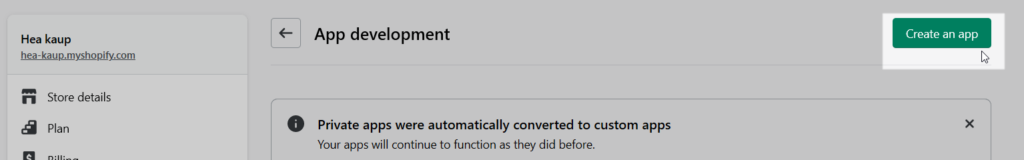
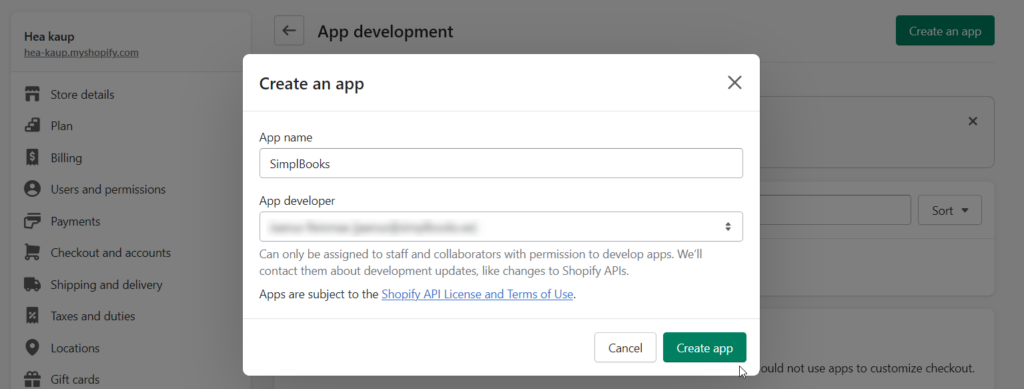
The Shopify public address is the address you see in the address bar of your web browser when you enter the management interface of your online shop. You can copy the beginning of the address to “/admin” in SimplBooks settings
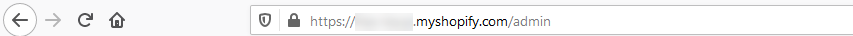
When setting up a Shopify API user, you may also want to review the API user permissions. The image below shows where they can be set: read_customer, read_orders, read_products and read_content. Once you have made your selection, don’t forget to click the “Save” button.
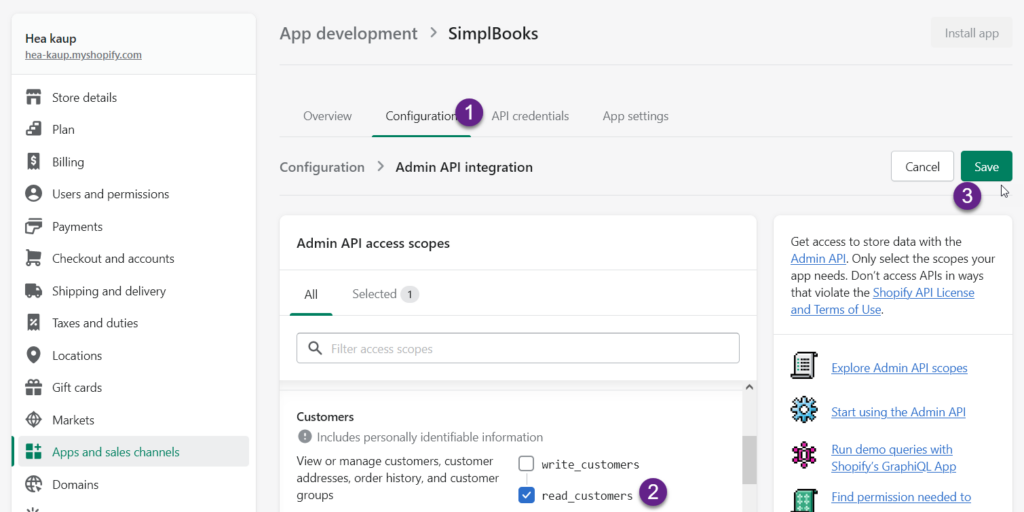
The last step is to install the app on the Shopify side. This step will also provide you with the necessary API token. Older Shopify interfaces used a pair of API key and API secret. However, now a single API token is sufficient.
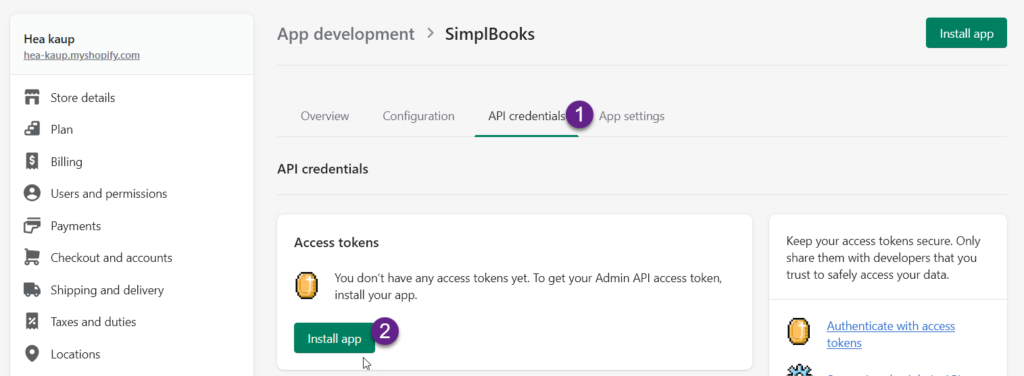
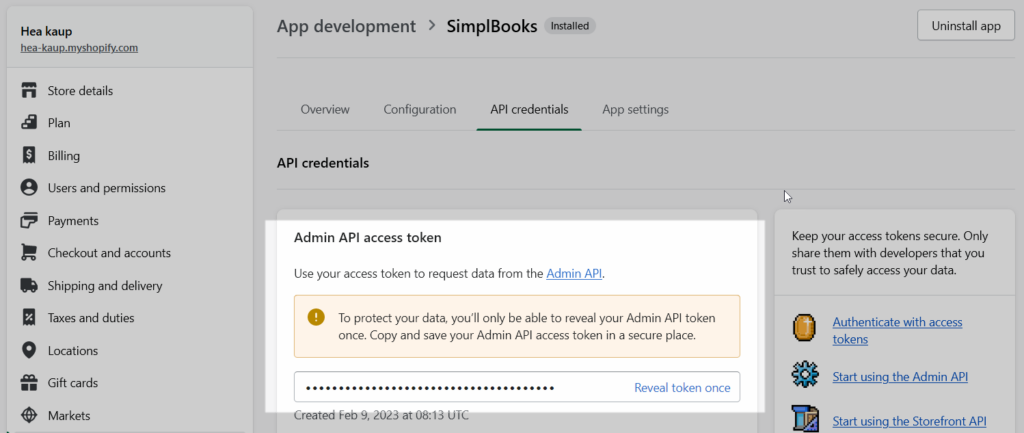
To use stock, fill in the “SKU (Stock Keeping Unit)” field on each product card in Shopify’s Product Settings (Products) to match the SKU that SimplBooks uses.


Leave A Comment?