Upon import, all business partners are marked as “Client”. If you enter a purchase invoice under a business partner’s name, the partner is also marked (automatically) as ”Supplier”.
1. Open “PARTNERS” and select “Clients”. The list of clients/suppliers can be imported as a CSV text file by clicking on “Data import”.
2. On the next page you must add a file in CSV format. If the necessary import template has not been predefined, you may leave it undefined.
3. If you have selected an import template, which means it is not “undefined”, you may move to the next step.
In the import preview with an undefined template select the appropriate target field from the drop-down menu under each column. Fields marked with an asterisk in the drop-down menu are required. Confirm your selection by clicking on “Import”.
4. If the CSV file contains no lines which already exist in the database, you may move to the next step. The file processing results are displayed on the screen. Confirm your selection by clicking on the relevant button.
5. After confirming the import you are informed of the results by a corresponding text.
For example: Clients/suppliers import finished. 7 lines were imported, 3 lines were incompatible.

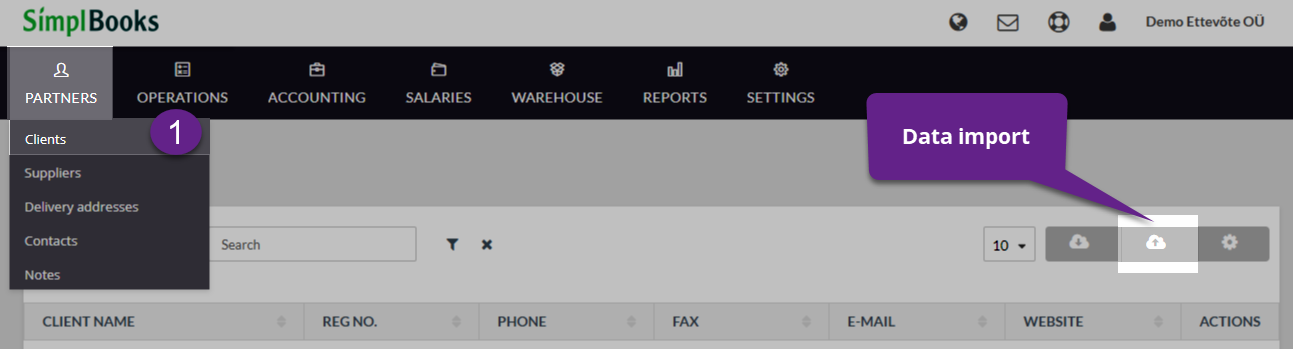
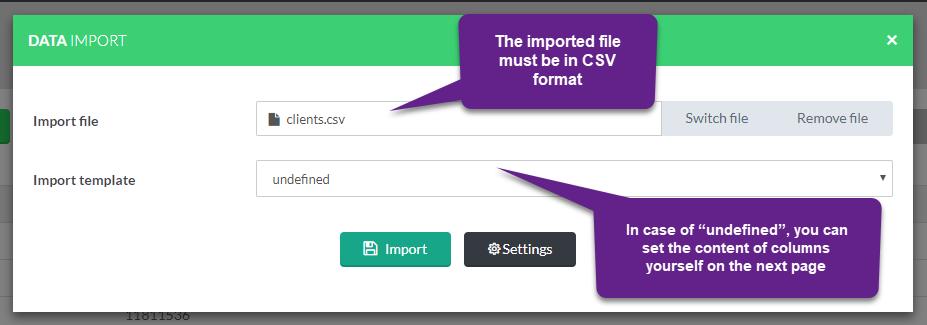
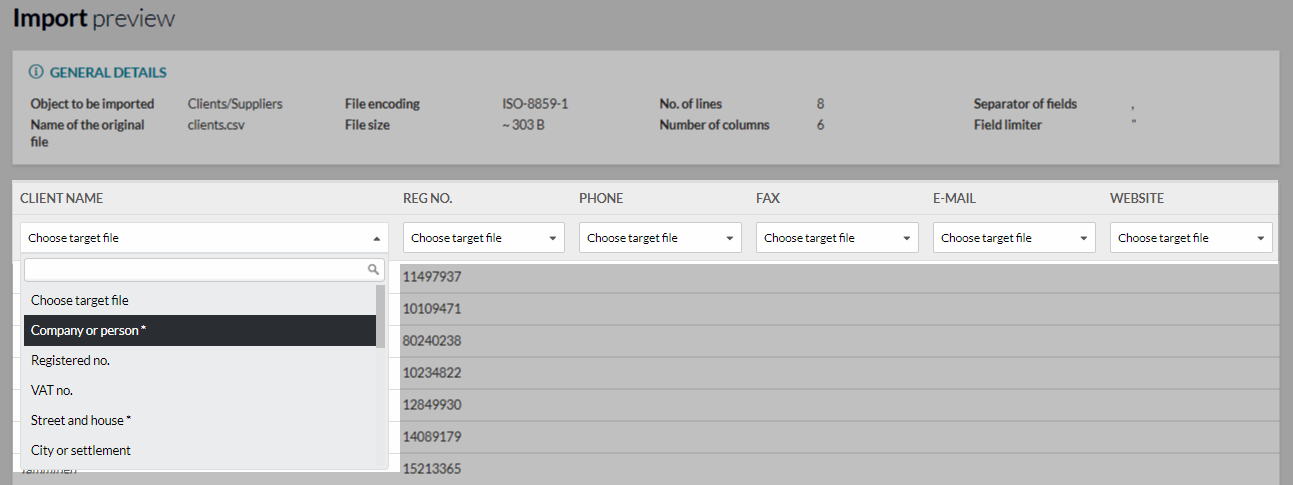
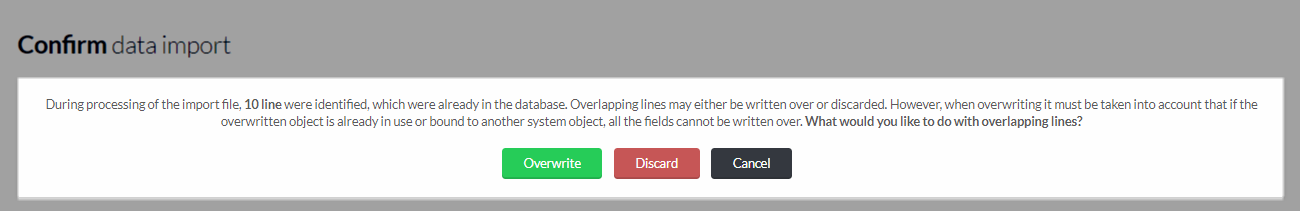

Leave A Comment?