Menu selection: Accounting -> Assets -> New asset
1. Purchasing value – actual purchasing value (not including VAT)
2. Purchasing date – actual past date of purchase
3. Depreciation per year – annual percentage of depreciation of asset; on the basis thereof the programme divides depreciation in proportion to the years of usage.
For example: 20% = 5 years; 100% = 1 year; 10% = 10 years.
To change the depreciation period you must adjust the depreciation rate.
4. Name – name of asset
5. Description – necessary additional information concerning the asset
6. Source document – asset purchase invoice, purchase invoice line on the purchase document to which the asset should be bound. You can do this if you also register the purchase invoice with a past date; if you do not do so, the asset information sheet cannot be bound to any source document and the field is left blank.
7. Asset account – corresponding financial account
8. Beginning of calculation – the choice is between two options: from the purchase date and from the beginning of the calendar month. The first calculates depreciation from the purchase date and the second from the beginning of the calendar month.
9. Transaction interval – the interval at which the depreciation transactions are automatically calculated: monthly, quarterly or annually; choose the most suitable one.
10. First transaction – the date of the first transaction must be the date of the first depreciation transaction (not the first transaction in SimplBooks).
Finally, click on “Save asset”.
If everything is correct, the system will calculate the residual value.
N.B. SimplBooks will not make any financial transactions concerning depreciation with a date earlier than the initial balances; the calculation takes place by default to calculate the correct residual value.
N.B. To take up the residual value of an asset in the initial balances transaction you must enter the residual value of the asset from the end of the previous period as an initial balance; there is a manual: Entering initial balances.
Does the asset amount add up?
- The correctness of the balance can be checked by selecting Accounting -> Balance and setting the date of the initial balances as the date.
- You can also select Reports -> Assets report and set the same period.

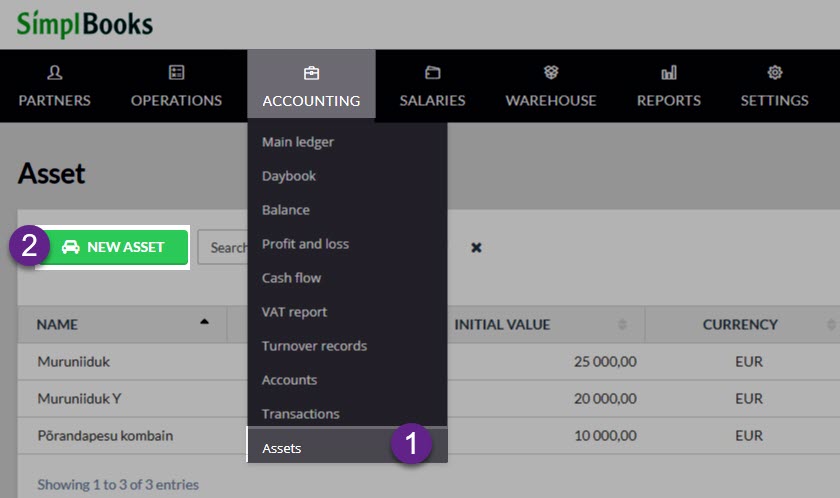
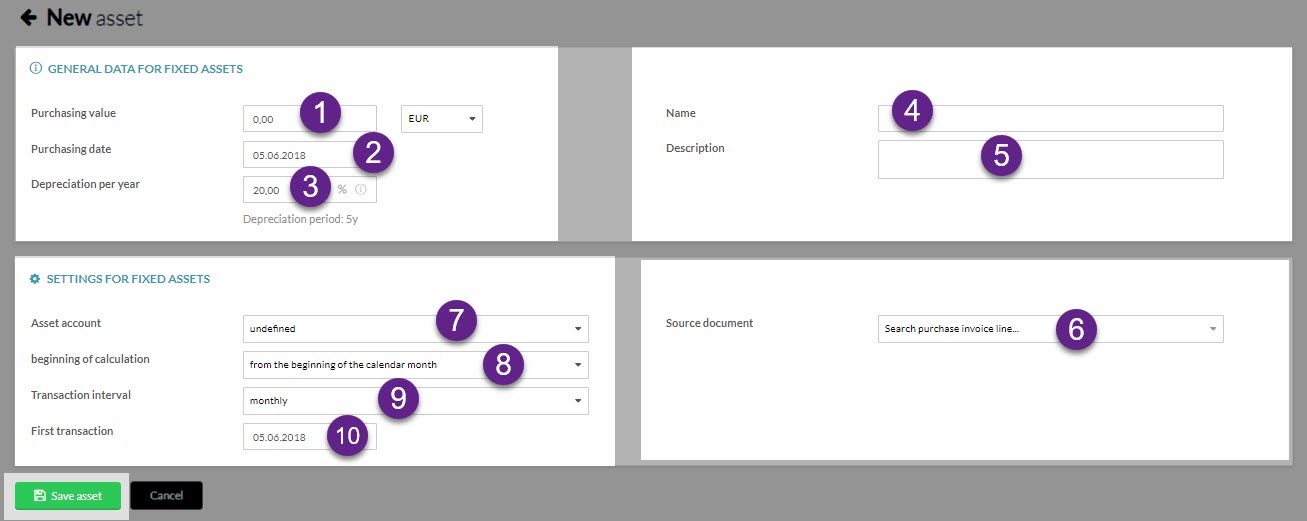

Leave A Comment?