If a company has goods on their warehouse account when adopting new software, then it is necessary to enter the initial balance of goods or warehouse articles in the new software.
There are two possibilities for entering the initial warehouse balance – either by hand, entering all remaining articles on the initial inventory document or importing the initial warehouse inventory from a CSV file.
1. In order to enter by hand open WAREHOUSE -> Warehouses from the menu, and click on the warehouse in the list where you would like to enter the initial balance. In the warehouse view that opens select “Enter initial balance” from the operations menu located on the right. After entering and saving the initial balance, you can check the inventory from the menu under “WAREHOUSE -> Inventory”.
2. The initial warehouse balance can also be imported from a CSV file. Located in the upper right hand corner of the warehouse list (“WAREHOUSE -> Warehouses“) is button to begin importing the initial warehouse balance. After a successful import you will be able to check your warehouse inventory in the same way as the above mentioned clause, i.e. from the menu under “WAREHOUSE -> Warehouses”.
An entry regarding the initial warehouse balance is not prepared and the total value of the initial warehouse balance must also be in the initial accounting balances.

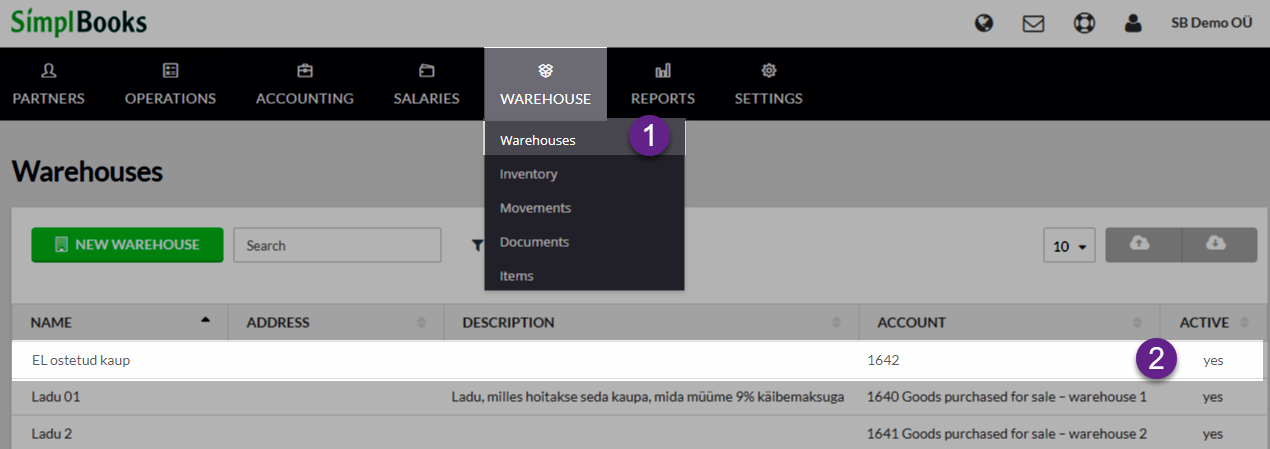
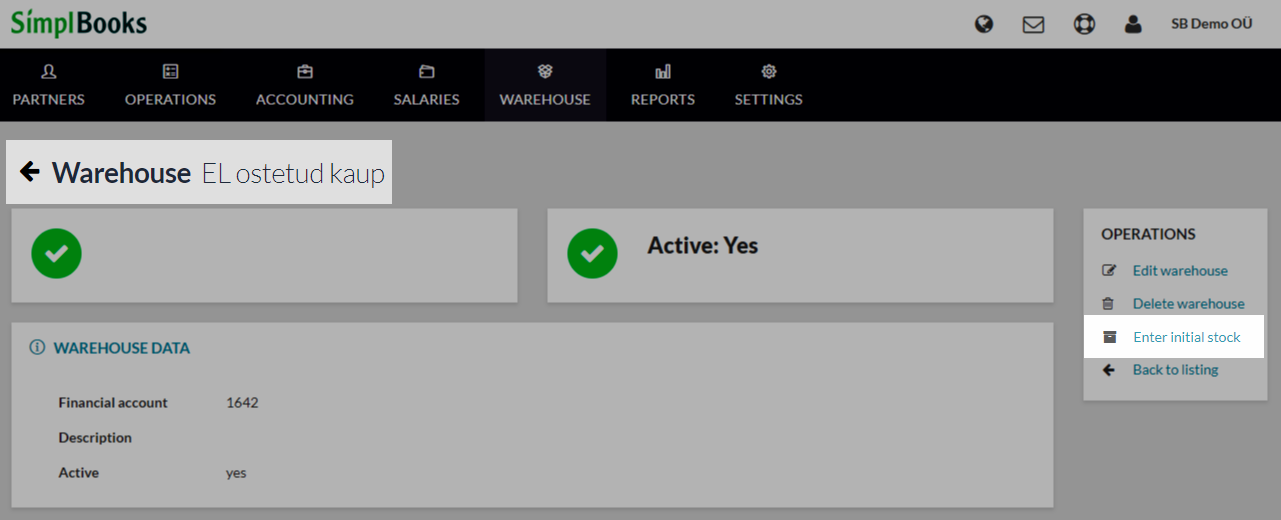
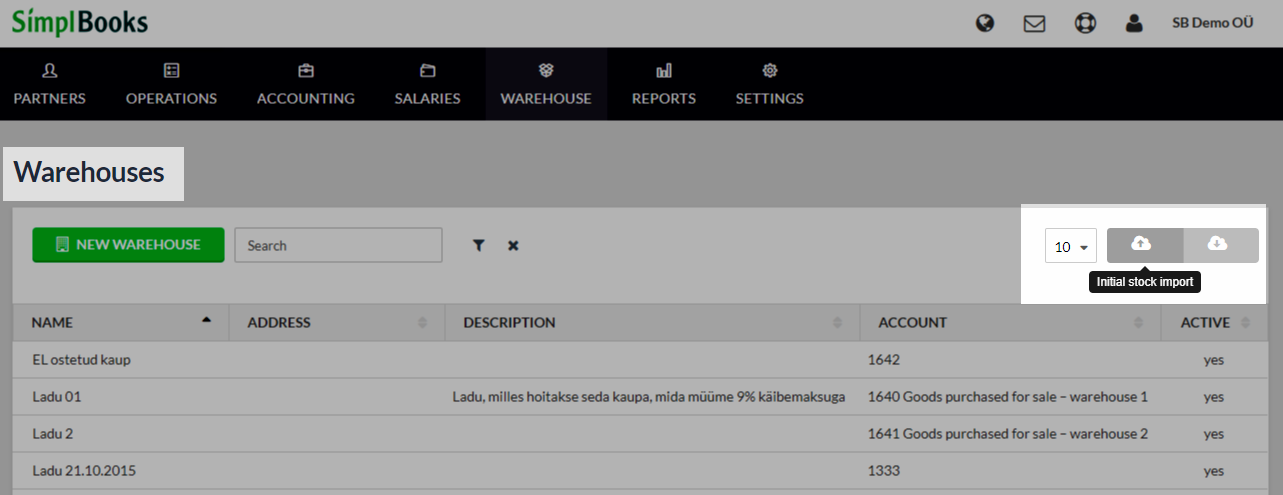

Leave A Comment?