A credit invoice can be created similarly to a purchase invoice and a sales invoice. In this example, we will demonstrate the crediting process using the example of a purchase invoice.
1. Find the invoice you want to credit, open it and select “Create credit invoice” in the action button
2. The system enters all the necessary details automatically (except invoice number). By default, a credit invoice is generated in the same way as a regular invoice, only sum are negative. To make a partial credit, adjust the quantity or the amount (remember that the amount must be negative). Save by clicking on the “Save purchase invoice” button
After saving the invoice, a window will pop up asking if you want to offset the invoice against the credit account – click “Yes”. If you have set up an offsetting account in your settings, the purchase account and the credit account will be automatically linked.
P.S. The manual on how to offset a sales invoice against its credit invoice can be found here:
Marking credit invoice as paid.

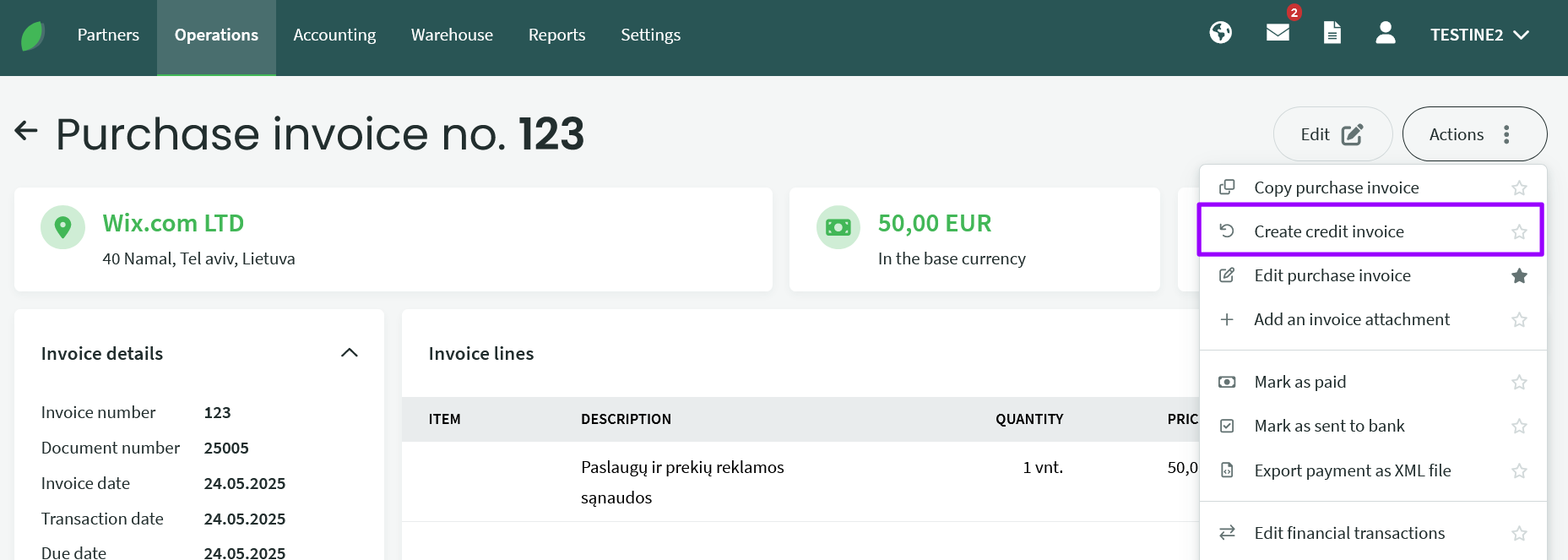
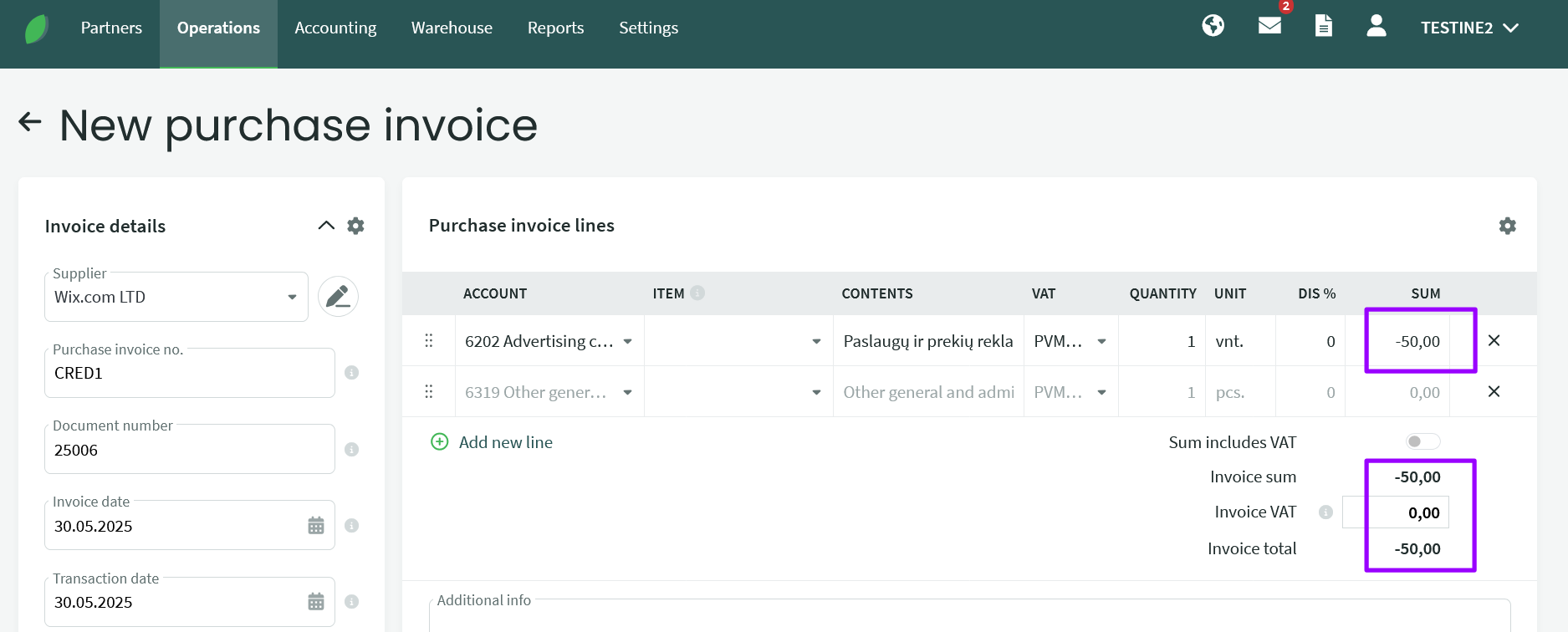

Leave A Comment?